DATA RECOVERY FOR LAPTOPS PART 2
Author: hasanuzzaman
Published in: Data Recovery

Notice: This is the second article in a five-part series dealing with the issue of data recovery. The titles of the full series are as follows:
Data Recovery - Know Your Computer Devices
Data Recovery for Laptops Part 1
Data Recovery for Laptops Part 2(This Article)
Data Recovery for Mobile Devices
Data Recovery in Forensics, Crime and Espionage
As the articles are published on this web-site over a period of time there is a possibility that an article that you wish to read may not yet be available on the site. If that is the case please check back and follow up the publication of the later titles as they will become available within a space of no more than 10 days.
In the previous article with the title DATA RECOVERY FOR LAPTOPS PART 1, we ended off by describing data recovery without the aid and assistance of a software, in other words, a program designed especially for the recovery of lost data. I do not want to carry on with other themes of data recovery for laptops without providing readers with some further guidance on this issue. Laptop hard drive failure leading to the need for the memory loss recovery process described in the previous article seems deceptively easy as it is completed in a couple of paragraphs. I assume, however, that the actions may not always be as easy as the words appear to indicate. Take for example the instruction that in most cases the hard drive of your broken laptop should be removed and used in another instrument called a hard drive adapter. There are so many makes and models of laptops and computers and each one will present with its own tricks when it comes to the removal of the hard disk.
That is why I want to refer readers to the availability of tutorials and videos that provide step by step indications on a laptop data crash and what precisely is required to recover laptop memory loss from your hard drives. Some of the help available applies to specific makes and models only, while others are of a more general nature and can be used for any laptop. A good description of the process that applies to all laptops including iMac’s can be found at https://www.wikihow.com/Recover-Data-from-the-Hard-Drive-of-a-Dead-Laptop. At the end of this tutorial, there is also a video coaching the same information for those who prefer a visual instrument above a mere description. Two YouTube video tutorials https://www.youtube.com/watch?v=u98Cgh5pTFA, and https://www.youtube.com/watch?v=Hsed59DWtbQ are both helpful in providing advice with laptop file loss, and the process of recovery with an abundance of similar materials on the Internet.
The age old saying that prevention is better than cure, is also true of the illnesses sneaking up on your laptop. Take the wise preventative medicine of storing copies of your long-term data so that easy retrieval is effortless when disaster strikes. An external hard disk is an essential tool in the management of your computer. But the life of hard drives is finite and therefore alternative sources of storage should also be considered. Apple provides both iTunes and iCloud to the world, platforms where Apple stores data like music, videos, files and more. The benefit of this way of storage is that it is left in the hands of professionals where failure is next to impossible. The facilities are available for Mac laptops as well as those run on the Windows programs. When data is lost, retrieval is facile and instantaneous. In addition, storing files on Windows libraries take those files out of the hard drive and make them recoverable even if there is a glitch with the hard drive. Lastly, mention should be made of commercially available back-ups where all your data is stored automatically. Recovery is a simple process when storage is attended to in a responsible and controlled way.
I mentioned previously that not all data loss is due to failure of your computer or the systems operating it. Human error too can lead to the loss of data. A single finger fault and the document that you have been working on may be lost. These are usually easy to retrieve. Here are some examples:
- All the files that get deleted goes to the recycling bin, where it remains until it is overwritten.Some larger files may, however, bypass the bin and appear to disappear forever. A merely click on the recycling bin will disclose the contents of the bin from where it can be retrieved. In the event that the recycling bin has been emptied or when larger files bypass the bin, software like Recuva will assist in finding the relevant files and restoring them.
- A further tip is when the contents of a deleted folder is needed, the data can be recovered by right clicking on the file that used to contain the data. The "Restore" option will provide the option to return the contents of the old file.
- Serious errors may sometimes occur and provide endless irritation and frustration e.g. with software downloaded on the PC.Windows has an option of systems restore.As you carry on working on your laptop Windows automatically record critical dates when updates and software downloading took place. By using the systems restore option the program can be taken back in time to one of these recorded times before the irritating download occurred. The content of files will not be affected but the software will be removed and your data continue unaffected by the offending software.See the Windows tutorial on “System Recovery” at https://support.microsoft.com/en-us/help/17101/windows-7-system-recovery-options.
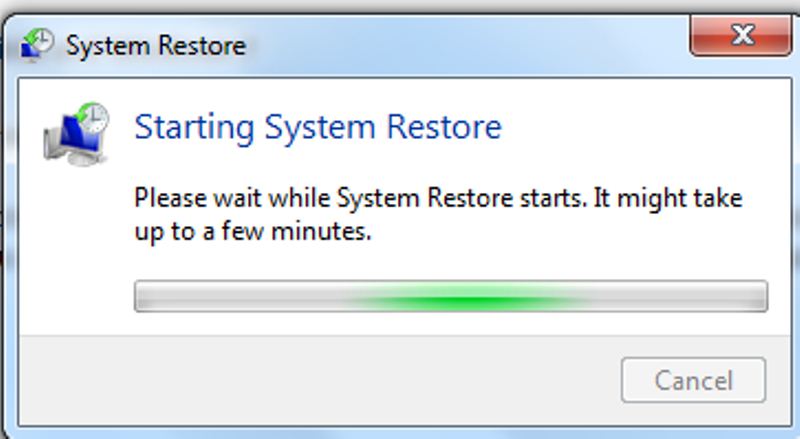
- Sometimes a laptop will just seize its operations and shut down by itself.This means some serious problem presented itself. When a reboot is performed Windows will give the option to start in "Safe Mode". If there are files that were in operation it is better to use this option.The file or files concerned can then be removed to a safe place and then reboot can continue.
- Another occurrence that causes stress is when a laptop freeze.No matter how much time is spent waiting for the program to carry on or how many times attempts are made to move the computer forward the only feasible option is to shut the laptop down.When the laptop is rebooted Windows will inform that there is a file that was saved and when this is opened the file that was the subject of operations at the time of the freeze will still be available.
- I want to focus for a moment on data recovery from an external hard disk. These instruments have become tools of considerable help for computer users, in fact indispensable. Sleek and flat they are prone to be moved about far more than laptops as they can be carried around in one hand or any container appropriate at the time like a handbag. For this reason, they are also more prone to physical damage. I recently saw an interesting video where five of these instruments were tested for durability in terms of the specifications provided by the manufacturers. I am happy to report that all five hard drives came through the experiment with flying colors. A drop from head height to a soft surface should not do harm to any external hard disk and precious data contained on them should not suffer any consequences. In the study, even a drop from the same height on a hard surface like tiles did not result in any data damage. Falls from higher levels on hard surfaces did result in data loss but one of the drives could not be damaged even when it was thrown into the air, with effort at full throttle, to land on a concrete floor. This particular drive was eventually damaged, beyond repair if I may add, when a large truck was driven over it. The message that I want to convey is that damage as a result of physical incidents is less likely that the other enemy of data namely long-time usage and therefore a mechanical failure. If the recovery of data from externals are required the methods of retrieval of the data are similar to laptops. Software can be used to retrieve the data or the drive can be plugged back into your laptop and taken through a procedure well illustrated in the following YouTube video: https://www.youtube.com/watch?v=Ix13LRGmzk8.\
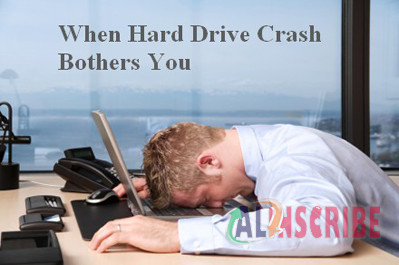
I end of this section on hard drive data recovery for laptops by encouraging users to not give up too easily on your valued data. There is so much information on the Internet. Google will help to recover data and so will YouTube come to your assistance. Just a little research can provide users with solutions that will offer pleasantly surprises. Be specific about the manufacturer of the laptop and the problem experienced, follow the advice and expect relief and satisfaction to follow. Through Windows recovery of data is highly likely with the helpful aid provided by the Windows manufacturer. I was recently advised by Microsoft to change the program on my laptop from Windows 7 to Windows 10. Having done so I experienced a loss of sound on the system with and without headphones. In less time that it would have taken me to take the laptop to an agent and return home I resolved the issue by following the advice I obtained from the internet. Like grandma's trusted recipes just use the ingredients recommended and follow the step by step instructions to successful recovery, in my case data loss on two drivers that required updating.
Article Comments
Similar Articles
Articles Search
Sponsor
There are zero sub-categories in this parent category.
There are zero sub-categories in this parent category.
There are zero sub-categories in this parent category.
















