How To Create a HTML Sitemap- A Guide From ALSOFT SEO Company
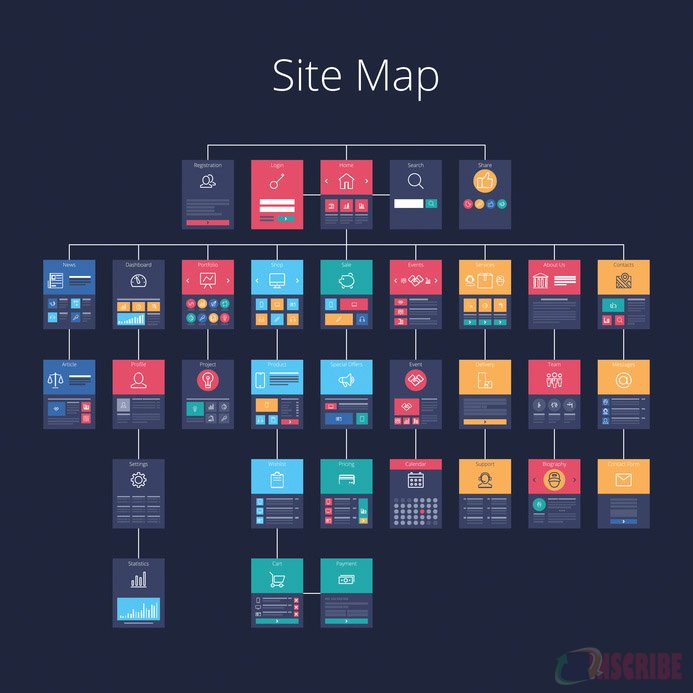
Before starting how to create an HTML sitemap first we need to know what sitemap is, and what are the different types of Sitemap.
What is Sitemap?
A sitemap is like an index of any book wherein which page what are the content available or like in a geographical map which helps people find places they are looking for. In technical terms, a sitemap is a file where the list of webpage links of your site are present to tell Search Engine (Google, Bing, Yahoo, etc.) crawler to index the pages in their database.
Why sitemap is important for a website?
You must have to understand why sitemap is important for a website. Search engines may overlook your content although it is high-value content. When a company launches a product, it needs advertisement to promote that particular product to inform the likewise customers. When you put new content or update the content of your website, you have to inform search engine through the sitemap. Sitemap Submission is one of the important parts of On-Page optimization that's why SEO Company always put this in their priority list. Now discuss what the different types of Sitemaps are.
What are the different type’s sitemap?
We have known basic importance of a sitemap, now we will see the different type of sitemaps. Each sitemap has its own needs and features. Basically there are three types of Sitemap. These are XML sitemap, HTML sitemap, and Visual sitemap.
XML Sitemap:
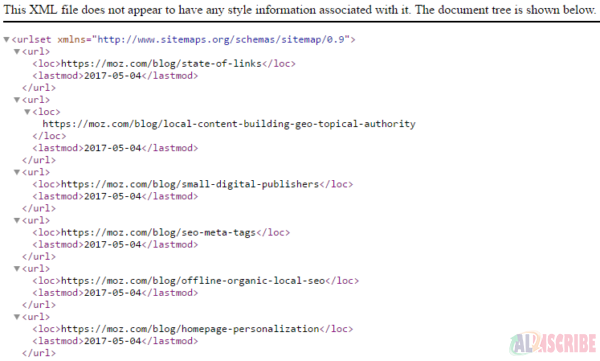
XML sitemap is specially written for search engine spiders like Google, Bing, Yahoo, etc. A search engine spider can quickly and easily bring out all the important information about your site by looking at the sitemap file. It informs the search engine to include all information a page has like, when it was last updated, how often it changes, and how important it is in relation to other URLs in the site. It informs search engines to crawl the site more systematically and to find URLs that may be outlined from rest of the site's content.
HTML Sitemap:
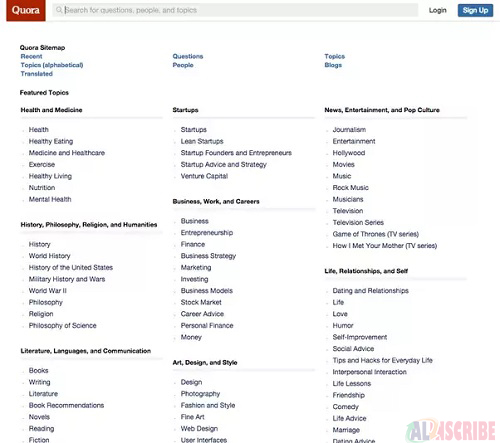
HTML sitemap is designed for the user experience. It helps the user to find a particular page what they are looking for in your website. Search engines honor sites that are easy to use and navigate, so HTML sitemap does this role and helps in improving ranking. HTML sitemap can also be created in XML format and submitted to the search engine's webmaster tool so that it can easily index pages in their database.
Visual Sitemap:
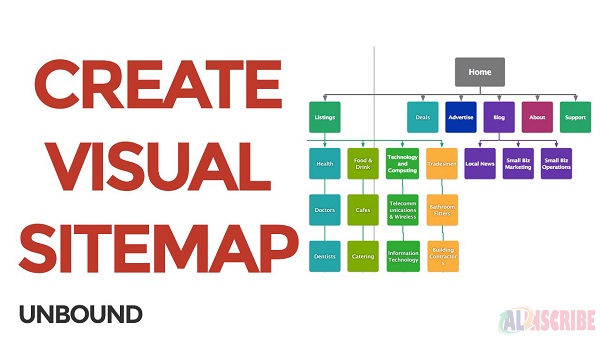
A visual site map is a process of making plans and exchanging information about a website’s structure. It is used as a planning tool that helps the webmaster to arrange systematically and separate the content to be included in a website. It also helps the webmaster to give a summary of the purpose and goal of the website. The importance of a visual sitemap is to ensure better user experience.
Now Let’s find out how we can generate HTML Sitemap.
There are many tools where you can generate HTML sitemap. One of the best Free Sitemap generator website is XML-Sitemap.com.
Step 1: Put your website URL in the site and click on “START”
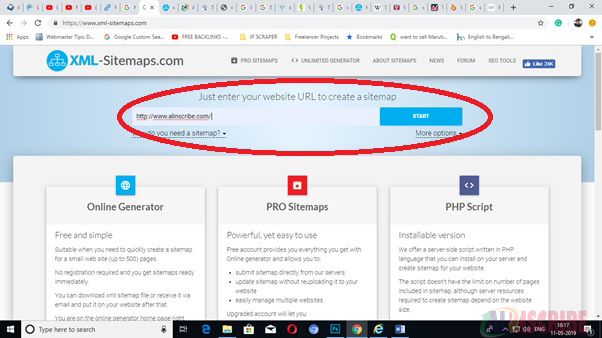
Step 2 : Now it will start crawling all your website’s URL and will make an HTML sitemap file to download.
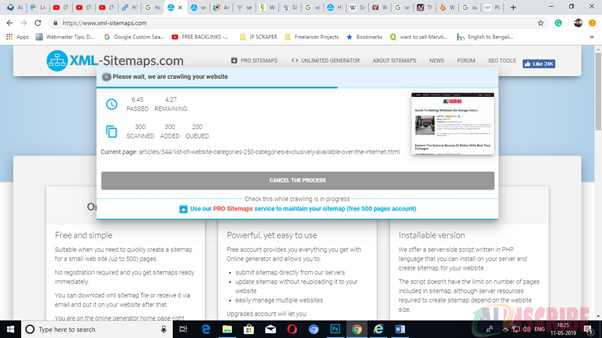
Step 3: Now your HTML sitemap file is ready.
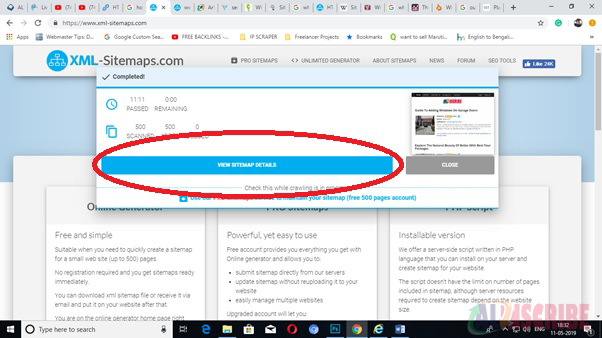
Step 4: Now scroll it down, there you can find link to your HTML sitemap. Now click on ”Download” to get your HTML sitemap.
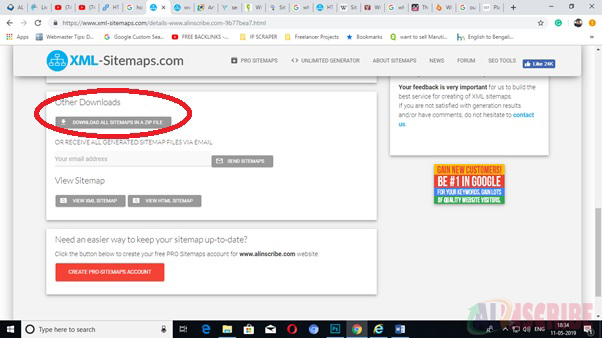
Step 5: After Downloading sitemap file, unzip the file where you can find “sitemap.html” file and upload it at your website. After that you can submit the file link in search engine's webmaster tool for better visibility of your website's content.
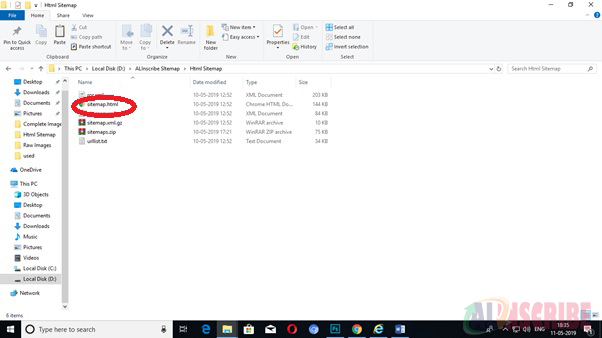
Now Let's find out How to generate XML Sitemap.
The process is the same as mentioned in the above steps. At step 4 when you will click on the download button it will also provide XML file in zip format. Now unzip the zip file and upload it at your website. Copy the link to your XML sitemap file and submit it to serach engine's webmaster tool.
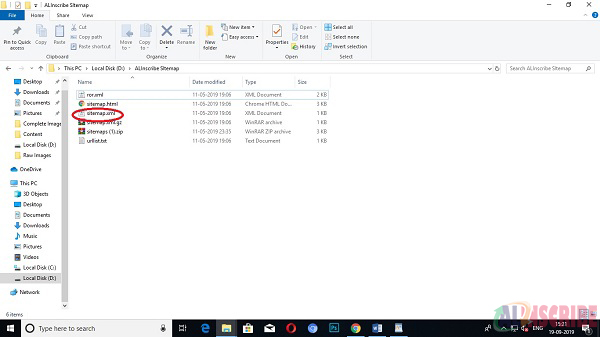
How a SEO Company uses a sitemap to boost SEO
An XML Sitemap can boost your website ranking. First, you need to understand what an XML sitemap can do. It recommends search engine what pages to crawl. It is not necessary that you should recommend all pages of your website to crawl. If you only include relevant SEO pages in XML Sitemap, search engines can crawl your site more easily for better indexing.
Below are some recommendation of pages you should exclude in XML Sitemap
- Non-canonical pages.
- Duplicate pages.
- Paginated pages.
- Reply to comment URLs.
- Site search result pages.
- Share via email URLs.
- Resource pages accessible by a lead gen form
- Archive pages.
- Any redirections (3xx), missing pages (4xx) or server error pages (5xx).
- Pages blocked by robots.txt.
- Pages with noindex.
We Are the leading SEO Company in India, What are you waiting for we can manage your SEO Project Contact US: ALSOFT
Article Comments
Similar Articles
Articles Search
Sponsor
There are zero sub-categories in this parent category.
There are zero sub-categories in this parent category.
There are zero sub-categories in this parent category.
















