Cloud ERP Vs. Hosting By Self (On-Premise ERP): Which One Is Best
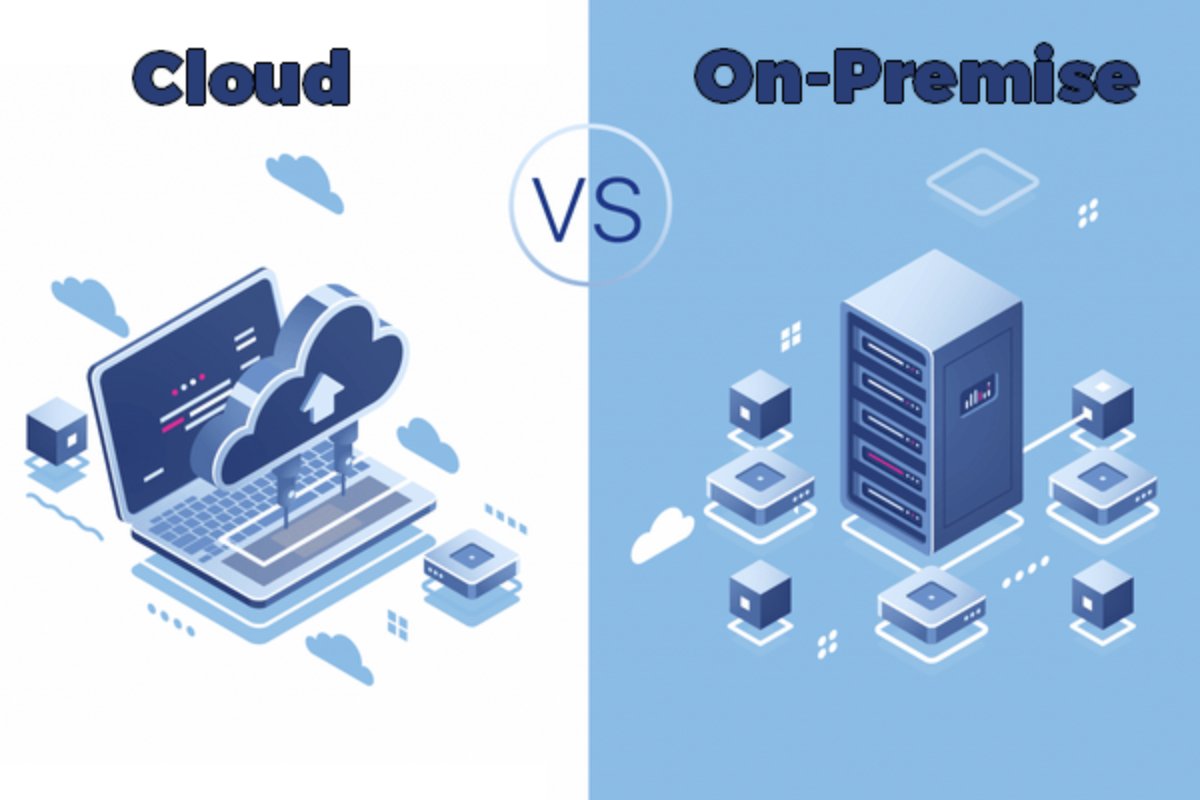
In today’s world of digital transformation where one mistake leads to a sudden downfall, you are required to be quite judicious and sagacious. The company must show keen mental discernment in order to decide what would be the right fit for the business. Cloud ERP vs. On-Premises ERP, which one is the best? Arguably, Cloud computing is treated to be the new and true legacy in the IT sector but is it really worth it for your business? You have to consider all the factors and this article is fully dedicated to solving your queries regarding On-Premises Vs. Cloud Based!
Introduction to On-Premise ERP:
On-Premise ERP simply refers to the In-House facility of storing enormous amounts of data on your own premises or at locations under your control. Deploying an On-premise ERP system demands large acquisition costs, hardware infrastructure, annual maintenance, and support costs, setup and configuration services costs, internal IT upkeep costs, and of course costs for server hardware licenses. Thus, it can be concluded precisely that due to the high upfront costs, small and medium enterprises are reluctant to adopt this technology rather cloud-based model. On-Premise ERP implementation is executed and managed by large-scale organizations that play in numbers, have massive requirements of capital, workforce, and infrastructure, concerned about their customer data, privacy and security issues, etc.
Industries involved in protecting sensitive data of their clients and for whom, maintaining privacy and security are bread and butter, are more likely to run On-premise ERP systems. They include-
- Healthcare (both private and government sectors)
- Medical Research Sectors operating under the Government
- Industrial and Manufacturing Units
- Other Government related institutions

Although there is a smooth transition from on-premise ERP to Cloud-based ERP still it is witnessed as per the reports of Allied Market Research that 57% of the market is still captured by On-Premise ERPs.
On-Premise Suitability can be counted if you :
- Need to supervise and get your hands on ERP systems and data under your control
- Have a resolute team of IT professionals, business, and IT resources capable of handling servers and application management
- Specialized integration with other systems to perform core business functions
- Enough capital resources to invest and the will to do so
Having discussed all this about the On-Premise ERP solution, let us check out its advantages and disadvantages.
Advantages of On-Premise ERP:
1. Satisfies Data Protection and Security Concerns:
For any IT company, data is considered the most valuable asset. Unlike, Cloud-based systems, which are more vulnerable to third-party access and prone to data breaches and insider security threats, On-premise is envisioned as a savior. On-premise is restricted from tip-to-toe but can only be accessed by authorized personnel. They are responsible for establishing user access policies, firewalls and antivirus software installation, security patches installation, and updates to guard against cyberattacks. Companies that tend to deal with handling sensitive data and information, like those in the financial and IT industry, and medical research industry On-premise ERP may be a favored choice. Precisely speaking, On-premise is a win-win as it helps improve the organization’s security posture and mien efficiently, enhancing the end-user experience alongside.
2. Function without Internet Connection:
One of the major positive aspects of On-premise ERP systems is that it does not necessarily require to have an internet connection to operate. You can gain access even without an internet connection which implies that you can always use data and apps critical to your business functions. Businesses rely heavily on the internet to supervise and manage their daily activities. There is a fear contained in them that the loss of connection could impede their productivity and make it difficult to retrieve crucial data whereas in On-premise you can rule, have full control and expertise, and oversight on hardware, software, and network. Everything is served to the right specifications! In addition to that, security pretty much becomes your domain, and you are not required to deal with your third party for gaining access to your own information and data.
3. Enjoying top-notch customizations:
Although security is the primary concern, there are other elements too such as customizations. There are circumstances where a business requires a unique solution that caters to its needs, particularly which cannot be fulfilled by a Software as a Service (SaaS). Cloud-based service provides somewhat general solutions which are conventional requirements of all businesses. Since no two businesses are the same, your needs might be different from those common scenarios. With the On-premise assistance, you can get a hands-on approach to your personalized and custom solutions that meet your security and business process needs.
It is a simple yet comprehensive concept that what works for one organization doesn’t necessarily mean that it is going to work for you as well. This is where On-Premise has a clear advantage!
4.Compliance with regulatory policies:
The requirement for data security, privacy, and control are at the heart of all sorts of organizations whether it is public or private. Data is considered the lifeblood of this modern, global, and digital economy, and the transfer of secluded data overseas is a bit complicated process. Reliance on external service providers is a compliance violation since legal decrees in most of the regulated industries need data to be secured completely at all times. If you have compliance requirements, certainly cloud is not the option. Each service provider has its own rule of thumb for compliance certifications; therefore, you have to make sure before employing any vendor. It is your right to find out where your sensitive data is being placed, stored, and accessed. And regulatory compliance features can be ensured with On-Premise Data Storage and Governance.
5.Vendor Lock-In:
Before digging into how this turned out to be the advantage of On-premise, let us first know in brief about vendor lock-in.
Vendor Lock-In also known as Proprietary Lock-In refers to a condition where a customer consuming a product or service becomes incapable to use another vendor’s products without spending substantial switching costs from his pockets. This generally happens when the proprietary technologies are incompatible to match competitors’ products. In many instances, it may be witnessed that vendors may go out of business, are acquired by competitors, alter their business strategies, or there may be a price hike. Whatever the reason, now you decide to switch but your ability to do so gets hindered by the vendor lock-in. You are unable to make a change because your hands are tied.
When you store data On-Premise, it’s Your Way or the Highway! With On-Premise you can avoid Vendor Lock-In, it remains, your cloud and your data policy.
Disadvantages of On-premise ERP:
- First and foremost, the disadvantage of On-Premise ERP is high installation and upfront costs indicating that investment in robust hardware and software, servers, and licenses can prove to be quite expensive and as the demand elevates, scaling up would become difficult.
- On-Premise requires extra IT support to maintain and manage your servers and adhere to the business requirements. This implies that you have to now either hire new IT professionals or devote more of your current employees’ time and efforts to upholding the server and keeping pace with the market.
- This extra support will again increase your costs and if not more, then it will reduce the efficiency of your IT department as they will experience extra workload and responsibilities associated with on-premise servers.
- Apart from the initial capital investment, you will also need to continue purchasing hardware, software and other licenses to upgrade and repair the system.
- Impediment to Agility and Scalability. You need a well-documented plan in advance for any modification because of the long time required to research, rationalize, substantiate and deploy the hardware infrastructure.
Cloud ERP Computing:

What does the word “Cloud” refer to? Cloud is not a corporeal entity instead it is a vast global linkage of remote servers which are attached to each other and function as one ecosystem. So, what’s Cloud Computing? The term was coined in the year 1996 and if modestly put, it is the delivery of computing services such as servers, data storage, networking, database, software, analytics, and business intelligence over the cloud aka. the Internet to facilitate economies of scale, and faster innovation with flexible computing resources. Gradually, it gained massive popularity as the companies started having a better understanding of its services and usefulness. They perceived it as the future of the IT industry just like ERP. Salesforce achieved popularity as it understood Cloud Computing and took advantage of it. It is an on-demand, pay-as-you-go software as a service (SaaS). With its excellent features like reduction in cost, scalability, resiliency, multi-tenancy, etc. Cloud computing has truly and forever changed technology and how we used to conduct our businesses.
This ubiquitous Cloud-Based Service is exhibiting a CAGR of 17.9% as per the forecast reports of FORTUNE BUSINESS INSIGHTS. Cloud-Based computing is a model where end-users can access the shared pool of resources and the National Institute of Standards and Technology (NIST) lists three basic computing models:
- IaaS (Infrastructure as a Service)
- PaaS (platform as a Service)
- SaaS (Software as a Service)
Not only curbed to these three models but there are other computing models as well. They are as below:
Instances of IaaS are as follows-
- Network as a Service (NaaS)
- Storage as a Service (STaaS)
- Database as a Service (DBaaS)
- Backend as a Service (BaaS)
- Desktop as a Service (DTaaS)
Instances of SaaS are as follows-
- Testing as a Service (TaaS)
- API as a Service (APIaaS)
- Email as a Service (EaaS)
Other Cloud Service Models are as follows-
- Communication as a Service (CaaS)
- Data as a Service (DaaS)
- Security as a Service (SECaaS)
- Identity as a Service (IDaaS)
Since we have discussed a lot about Cloud-Based systems, without any further ado, let us know the advantages and disadvantages.
Advantages of Cloud Based ERP System:
1. Reduced capital investment:
You are not required to spend a huge amount of money on infrastructure, software, technology, servers, or license fees in order to work with Cloud-based ERP systems. Cloud ERP system lets users to access it globally, just need a robust internet connection and a web browser.
2. Augmented Scalability and Flexibility:
Cloud ERP system is by default, elastic plus organizations also get the opportunity to scale it up as per their demand. It is also Super-Flexi as users can make alterations without causing any serious issues at stake in order to progress to fit their needs.
3. Server Load Balancing:
Core networking solution helping in distributing traffic across multiple servers in a server pool in order to prevent server overload and breakdown. Taking the advantage of Cloud’s agility and scalability, Cloud load balancing complies with the requirements of distributed traffic across numerous client connections and also helps in minimizing latency and maximizing output.
4. Minimal maintenance and licensing required:
Maintenance, updates, and renewals are taken care of by the vendor or service provider.
5. Improved Security:
It has become quite an old notion that with cloud computing, data security is at stake. As per the estimates, 94% of businesses saw an improvement in security. Thus, it adds up to its benefits.
6. Mobile Accessibility:
Cloud ERP enables this feature to operate corporate data and applications via smartphones and tablets, which is the best method to ensure that no one is neglected and employees with busy schedules can keep themselves updated.
7. Increased Visibility and Collaboration:
Interdepartmental collaboration is the standard aspect of Cloud ERP. The Cloud ERP system makes it even more easier and quicker by encouraging transparency and answerability throughout the organization.
Disadvantages of Cloud ERP:
- It is well said that nothing in this world comes without demerits but only benefits. Cloud computing operates with the help of an internet connection but what if the internet connection is lost? It may happen in circumstances like calamities or political-led outages. The link to the cloud erp server and thus, also to the data and applications are gone astray.
- Vendor Lock-In is yet another alleged disadvantage of cloud ERP systems. Organizations find it a tiresome job to migrate from one vendor to another due to the substantial switching costs involved.
- It is perceived that cloud-based ERP services are inexpensive, but the overall price tag could end up being costlier than you projected like in the case of the Subscription Pricing Model. Therefore, it is advised to analyze ROI at the earliest in the ERP implementaion process.
- Cloud computing is prone to data breaches and cyberattacks. Even the greatest of organizations have suffered from the potential risks in the cloud as well. Although radical security measures are deployed there still remains a perilous affair of storing confidential data on the cloud.
On-Premise ERP vs. Cloud ERP:

The onset of the COVID-19 pandemic has doubled the shift from On-Premise to Cloud Computing since remote work or as people call it Work from Home (WFH) became the norm. But does this wind of change make Cloud ERP computing better than the On-premise ERP? By analyzing the key difference, we will be able to reach a conclusion of Cloud ERP vs. On-Premises ERP debate.
| Basis | On-Premise ERP | Cloud-Based ERP |
| Definition | On-Premise ERP is installed locally, on a company’s own server. | Cloud-Based ERP is hosted on the vendor’s server and accessed through a web browser. Also known as SaaS (Software as a service) |
| Maintenance and Support | Maintenance and updating of software are cumbersome and lead to additional overhead costs. | Update, maintenance, and support are the defined responsibility of the service provider. |
| Accessibility | It cannot be used from any other computer. | You just require a browser and internet connection. Can be accessed 24*7. |
| Mobile Application | Mobile application is difficult in this case | The mobile application becomes the new industry norm and makes cloud-based applications future-oriented. |
| Data Storage and Authority | Users have full control and command over the data as it is stored on the premises of the user. The company needs to be cautious in order to avoid data breaches and malicious activities. | Data is stored on a web server. There are Service Level Agreement (SLA) that defines Ownership of Data, stating the rights, authority, and responsibilities of both vendor and user. |
| Flexibility | The disadvantage of higher Capital Expenditure (CAPEX) compared to a cloud-based application. Considered one large investment upfront. | Allows flexibility against both Capital Expenditure (CAPEX) and Operating Expenses (OPEX). Typically considered as an additional overhead cost the company has to bear. |
| Implementation Time | Implementation time can be consuming, especially if there are a lot of customizations. | Normally requires less time to implement. |
| Customization | On-Premise ERP is open to all sorts of customization as per your business needs, you can add changes as per your wish after all the assets are available. | Constrained to its set of features. However, customizations can be added for extra charges. |
Both have merits and demerits but certainly, they both are effective solutions for providing services. Before, you board with any of these solutions, try asking yourself these few questions:
- How much capital resources you are willing to invest?
- What are your data security measures? How can you ensure the top-class safety of your data?
- Do you prefer one large upfront cost, or do you prefer recurring payments?
- How often you would require customizations for your business? Are you able to pull that all by yourself or do you wish to outsource?
- What is your approximate TCO?
- What are your compliance requirements?
Once you get suitable answers to each of these questions, you will be able to find an answer to Cloud ERP vs. On-Premises ERP as well.
Summary:
Since we have reached the concluding part, still there may be chaos in the mind and a complete state of dilemma about whether you should install On-Premise ERP or vote for Cloud ERP Computing which is totally justifiable. Who's going to win between Cloud ERP vs. On-Premises ERP? Of course, you will have data security and privacy concerns and you are also not enthusiastic about the lumpsum amount of capital investment right in the beginning. There is a third direction where you can row your boat which is Hybrid Cloud Computing. As the name itself says, “Hybrid”, is the approach of bringing both public and private clouds together in order to provide you with facilities of an on-premise data center and a public cloud computing environment for your ERP systems.
Thus, choosing which kind of service should be deployed totally depends on the business and its requirements. You need not be blind sheep and follow what others are adopting. Choose sensibly and prudently!
On a different note, there are certain software which offer both on-premise and cloud-based facilities. Tactic ERP & CRM is one of those software. Tactic ERP & CRM is primarily a SaaS, Software as a Service, solution that can be accessed from anywhere at anytime from any device with an active internet connection. However, Tactic development team has also made it available in an on-premise form to serve to the companies that require on-premise support rather than a cloud-based or SaaS one. All the modules and feature that are available in the SaaS are also available in the on-premise software.
The best thing about Tactic’s different versions is that if a company decides to migrate from one type of software to another, then they can perform the migration without a hitch. All the data incorporated in one type of software can be migrated easily to the different one without being much of trouble at all.
Article Comments
Similar Articles
Articles Search
Sponsor
There are zero sub-categories in this parent category.
There are zero sub-categories in this parent category.
There are zero sub-categories in this parent category.
















